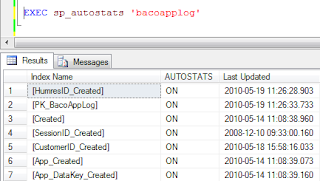Photo credit Alancleaver_2000
Photo credit Alancleaver_2000This blog post will give an overview of all performance improvements and cleanup functions.
- Clean up log files. Release 360. Functionality is made to clean up ‘Application log’ or ‘Masterdata log’
- Clean up of historical journal records. Release 360. Historical data in Globe is stored in multiple tables in the database. In the previous release of Globe application, there is no process in place to perform the clearing of old records. As the database size grows from period to period and from year to year, the system performance will be deteriorated
- Database structure optimized. Release 370. Exact Globe 2003 database used data type CHAR instead of VARCHAR to store data with length more than 10 bytes. CHAR always uses fixed length to store data whereas VARCHAR uses dynamic length which depends on the actual size of the data. Therefore from a database structure standpoint, the database was not optimized. As a result, the following drawbacks were introduced. Record was unnecessarily bigger which caused slower queries because less record can be retrieved in one disk I/O. Indexes were bigger which again reduced query performance
- Clean Up XML Import Logs. Product update 395. Whenever you import XML files to Exact Globe, the XML import results which are the log of the relevant events will be recorded. An option to remove the XML logs are added to the functionality for cleaning up logs.
- Cleanup tool to delete obsolete logistic records and MRP planning records. Product update 395. Logistic processes in Exact Globe generate MRP planning records. Examples of logistic processes are sales orders, blanket sales orders, return to merchant authorization (RMA) orders, purchase orders, blanket purchase orders, return to vendor (RTV) orders, interbranch transfers, and quotations. Over the years, as customers’ databases become larger with logistic transactions, the database actions on these records become slower. Historical records such as completed sales or purchase orders may be considered obsolete after the completion of the logistic processes over a certain period of time. In order to enhance the performance of the administration, these obsolete logistics and planning records are best deleted.
- Retrieving Balance Totals. Product update 395. Due to the database structure of Exact Globe, the retrieval of transaction totals requires the system to totalize all transactions. Over time, as your database becomes bigger and filled with transactions, the retrieval of balance totals becomes slower. Faster retrievals are therefore necessary to help you work more efficiently with the system. Enhancements have been made to improve the performance of retrieving balance totals
- Database Performance by Optimizing Index. Product update 397. In every Exact Globe product update, system performance is improved by optimizing the database indices in Exact Globe. In this product update, a tool is implemented to optimize your database instead of the standard indices in Exact Globe. With this method, the indices will be deployed only when it is required by your SQL server. This method also reduces deployment risk because you can easily add or remove the indices if you are not satisfied with the performance result. There will also be performance improvement for functions that use the new index.
- Cleanup tool to delete obsolete logistics records extended to Production Orders and Stock Allocations.Product update 398. The scope of the cleaning up tool is extended to completed production orders and all the respective allocation entries. The allocation entries refer to stock allocation records generated from back-to-back orders and sales order enrichments. Consequently, the absence of production orders and stock allocation is no longer the prerequisite for executing the tool.